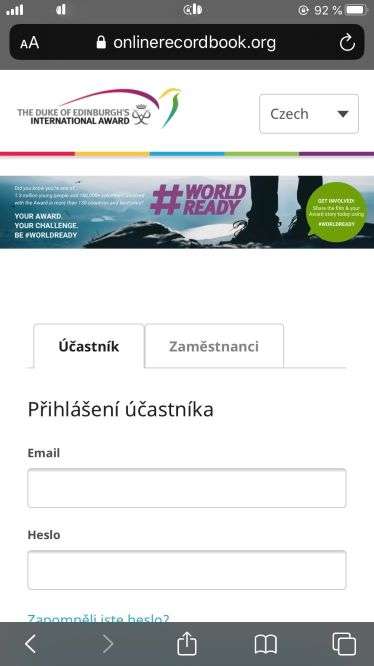The Online Record Book (ORB) is the system for administering activities in the DofE. It can be used as a mobile app, but also via a web-based platform www.onlinerecordbook.org.
All the data are interlinked and the systems are interconnected. Tutorial videos explaining how to work with ORB are on our YouTube channel HERE.
The app is available in Czech and English language.
Take a look here to the ORB update valid from 24.8.2020.
FAQ
On which systems does the ORB mobile app work?
Currently, the mobile app works on Android and iOS.
What should I do if I don't own a smartphone?
ORB also offers the option to log in via a web-based platform, so if you don't own a smartphone, nothing happens. You just don't use the mobile app, you use the web access (https://www.onlinerecordbook.org/).
How do I register for the app?
Leader:
If you are a new leader, please register using the registration form at: https://www.onlinerecordbook.org/. Your registration must be approved by the DofE Local Centre Coordinator.
Participants:
If you are a new participant, register using the registration form at: https://www.onlinerecordbook.org/ . The Head of DofE must then approve your registration.
If you have any questions or problems with the application, please contact your DofE supervisor. Managers and coordinators can contact the relevant regional manager (contact details can be found at here).
How is the collaboration with the supervisor in the application?
Your supervisor can check your activities at any time and see how you are doing in the programme. Similarly, he or she can alert you within the ORB system if something is not right with one of your records and needs further explanation. You'll be notified of such a situation through alerts (notifications) that will appear on your mobile thanks to the app. Whenever you start a new activity at any level, the leader must first approve the activity and the goal you set. Similarly, the leader must approve when you complete the activity. The last important milestone in the leader-participant collaboration is the approval to complete the entire level. Then the ceremony awaits you.
The email was entered incorrectly when the student was created and after changing it, the participant no longer received the registration email. What should I do?
The manager can edit the correct text of the email in the system and can also resend the registration email here.
Can I delete an inactive subscriber from the app?
Do not delete an inactive subscriber, just mark them as inactive.